Cookies contain information that websites have gathered about you and stored on your computer as small text files. Most of these files are completely harmless, but others store private details like where you went, what you did, and any personal information you gave. Websites may also allow other sites (their advertisers, for example) to store third-party cookies on your computer. To ensure that companies are not keeping tabs on what you do online, you should periodically clear your browser's cookies by accessing the Privacy or Browsing History sections of your browser's settings. The exact process varies by browser, however, so you'll need to follow along with the instructions for the specific browser you use.
1.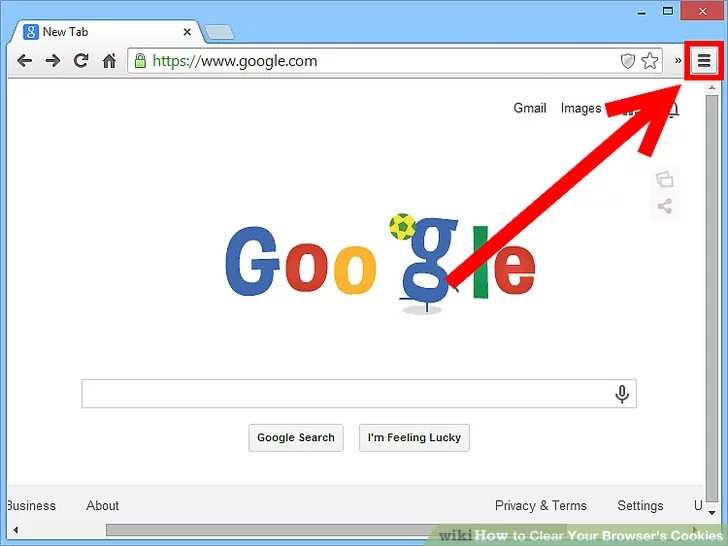 2.
2.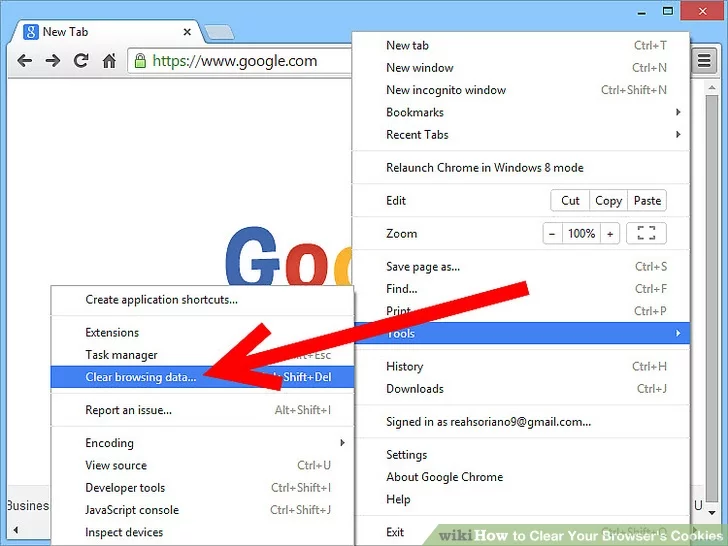
3.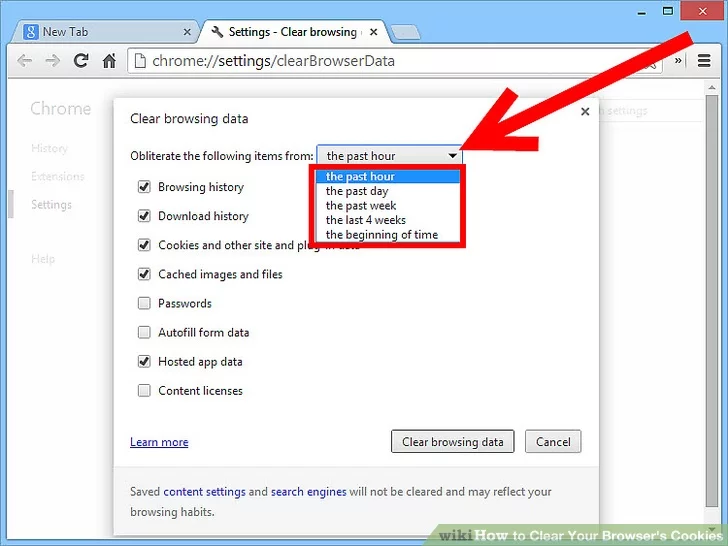 4.
4.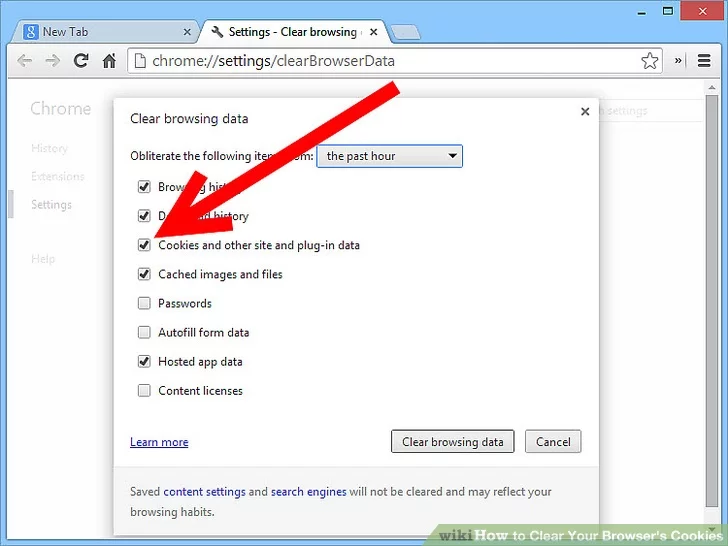
5.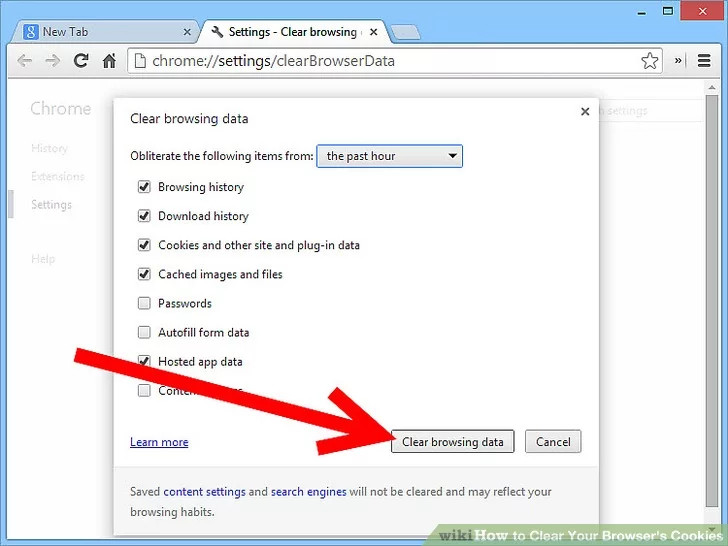
1. 2.
2.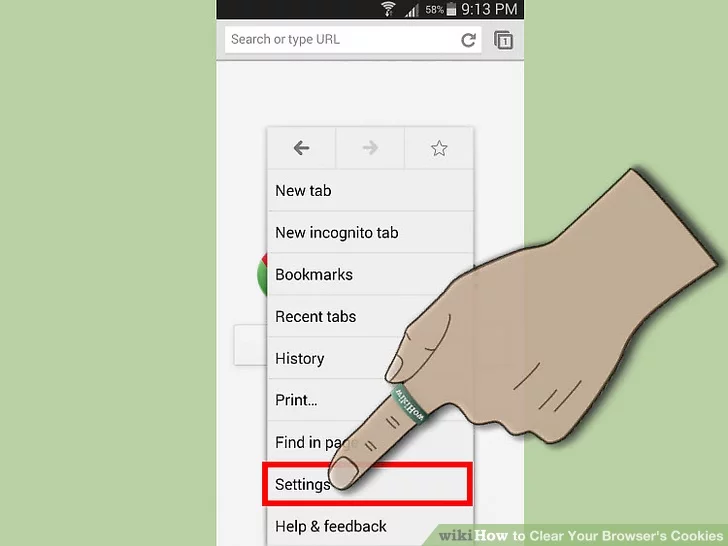
3.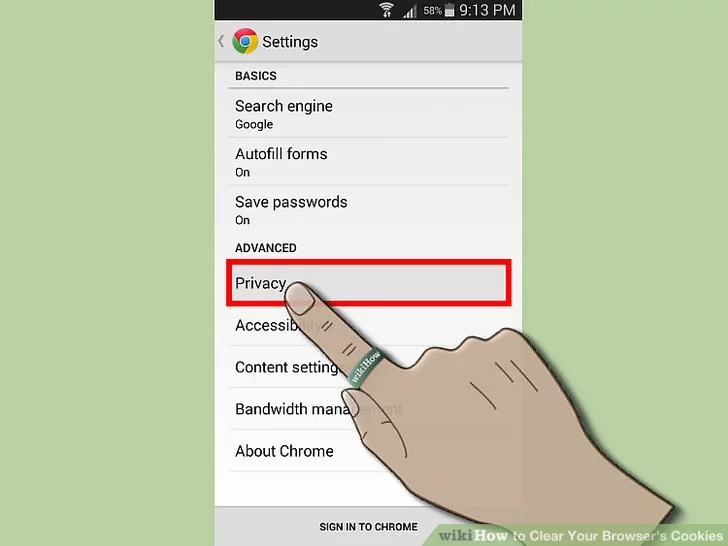 4.
4.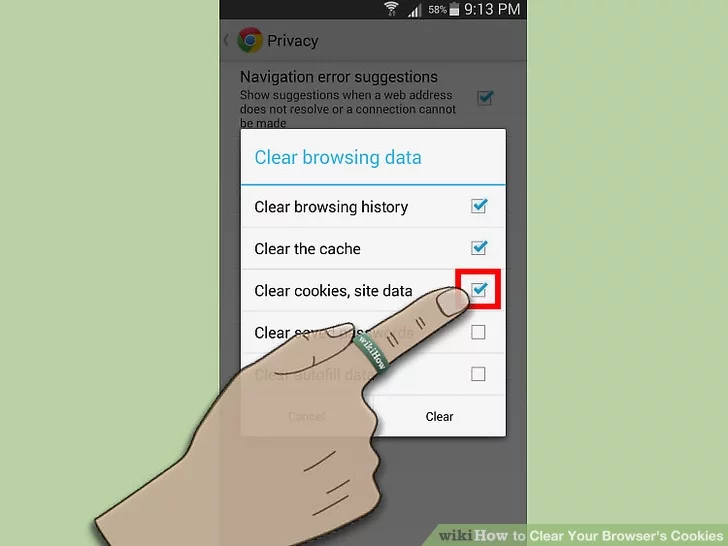
1. 2.
2.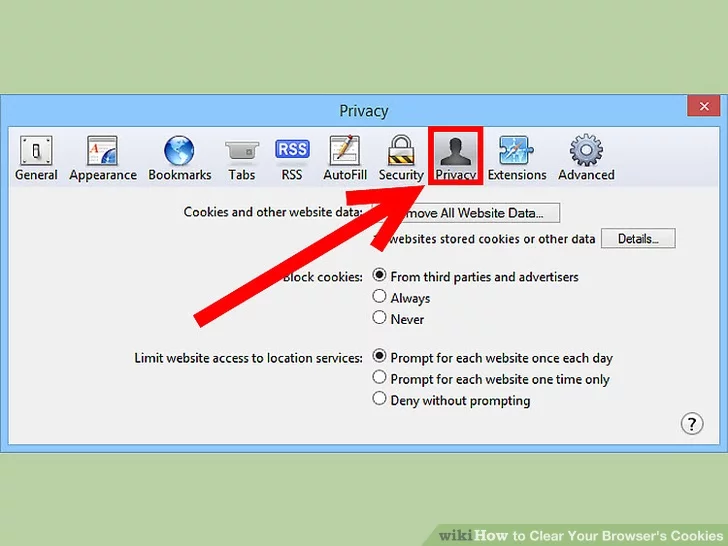
3.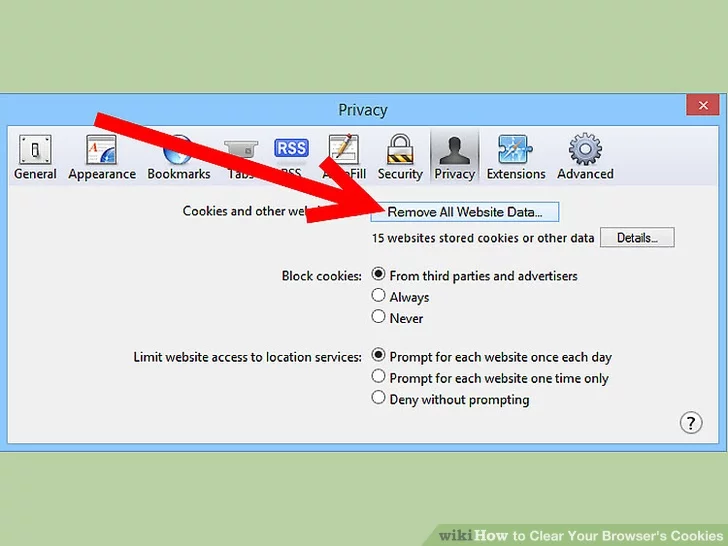
1. 2.
2.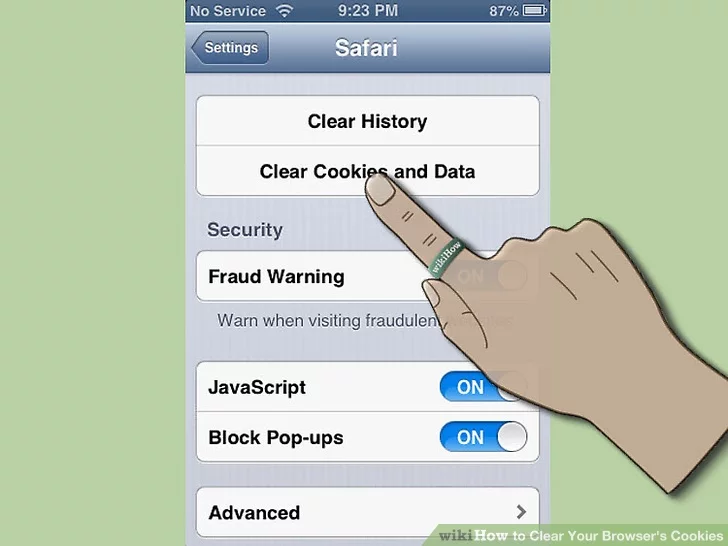
3.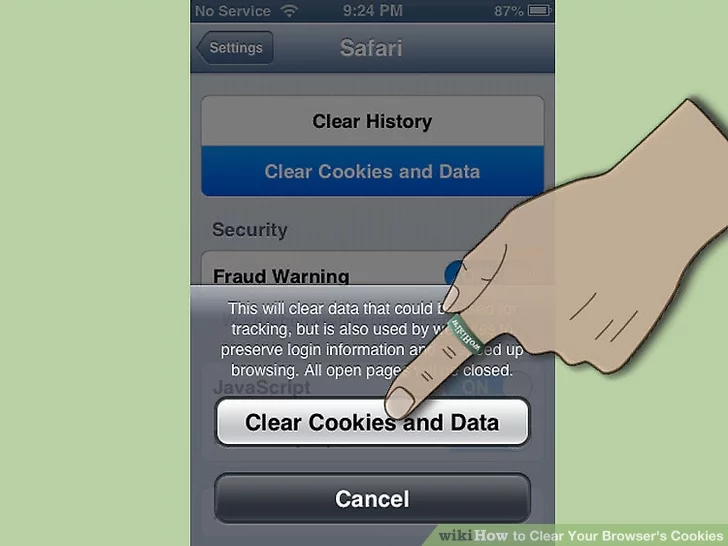
1.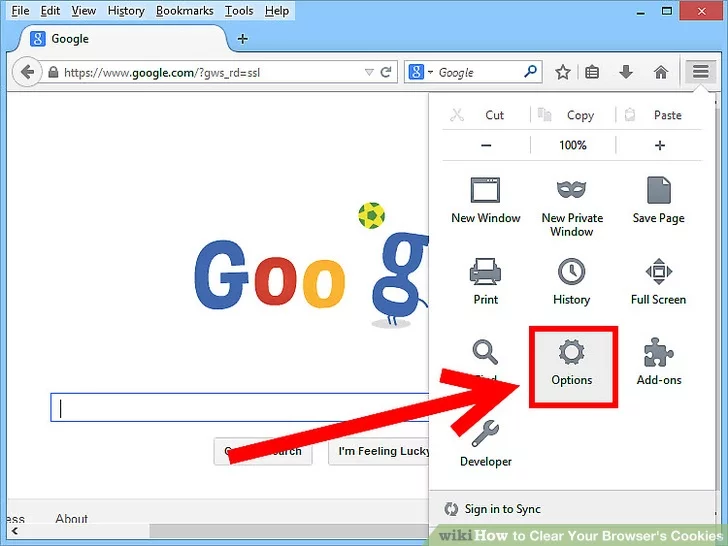 2.
2.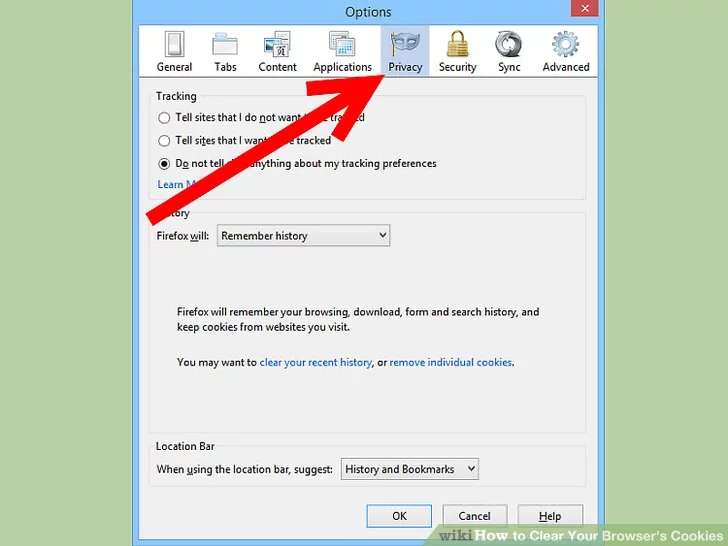
3.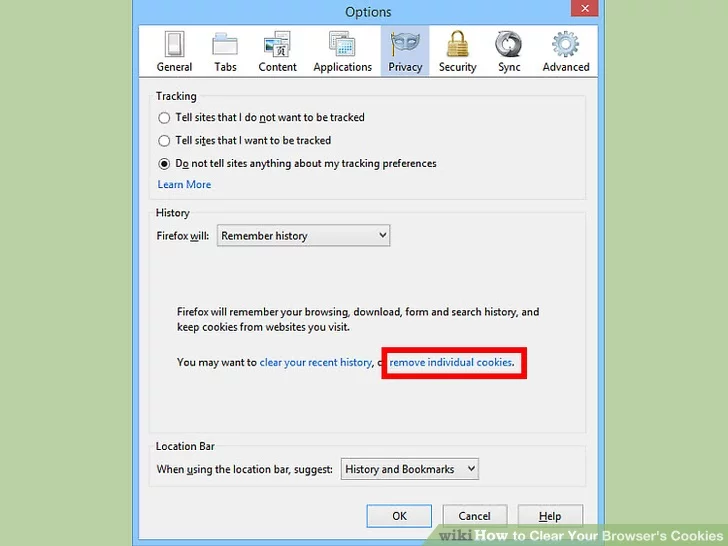
1.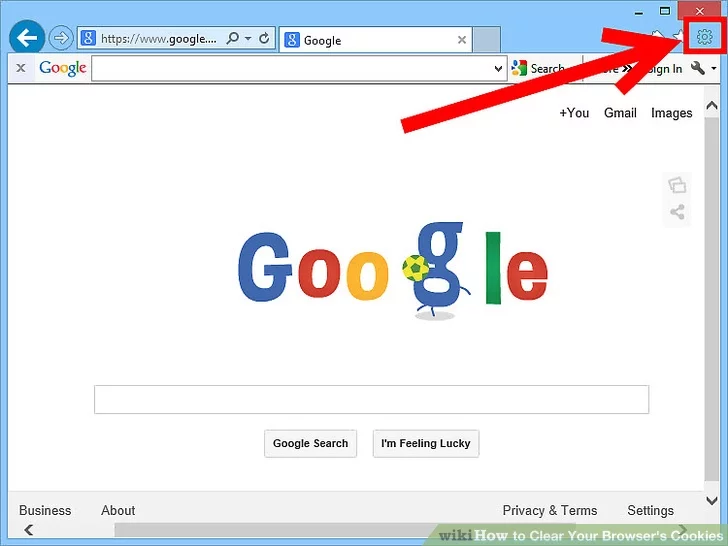 2.
2.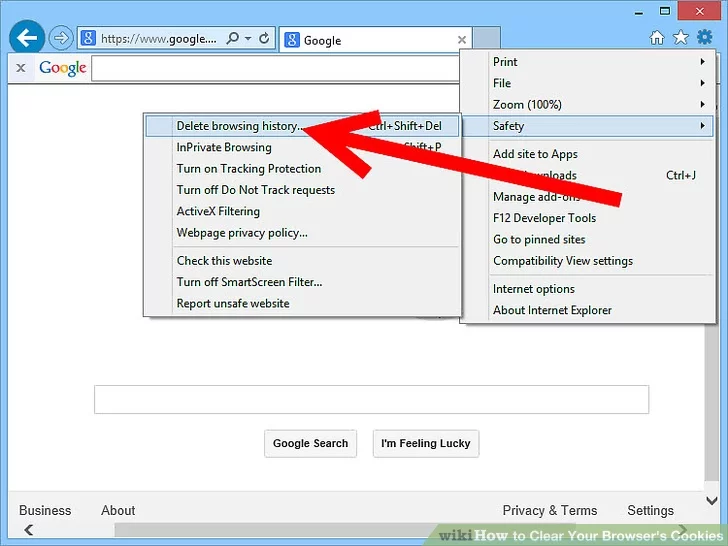
3.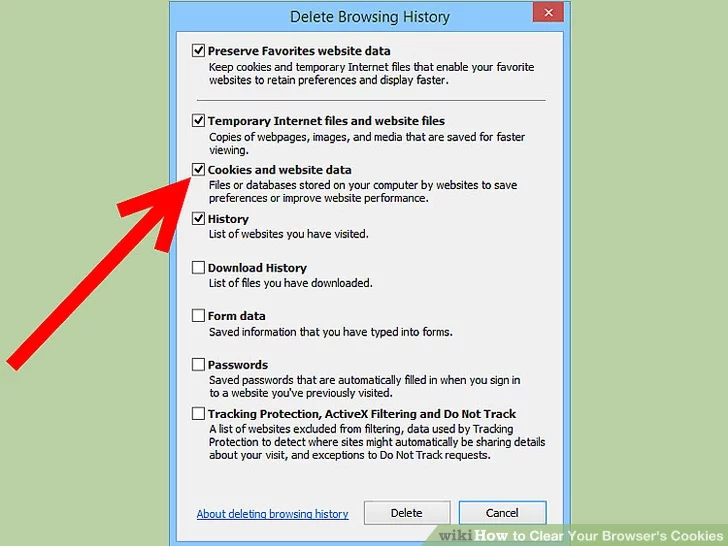 4.
4.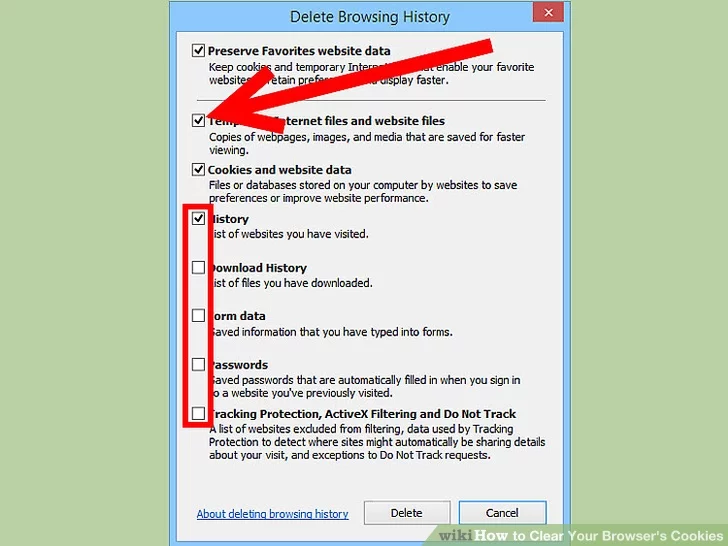
5.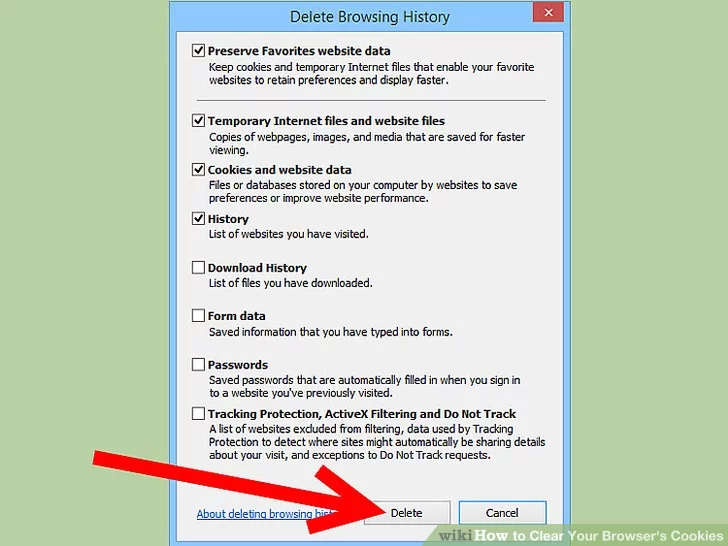
Source and imagery thanks to wikiHow
